【SHOWROOMでのご視聴方法】

‖ライブ配信情報
SHOWROOMをご利用の場合
ライブ配信時間
2020年11月29日(日)20:00~
アーカイブ配信期間
2020年11月29日(日)配信終了後〜12月3日(木) まで
期間中、各日以下時間に配信いたします。
AM 00:00〜/3:00〜/6:00〜/9:00〜
PM 12:00〜/15:00〜/18:00〜/21:00〜
※変更になる場合がございます。予めご了承ください
※アーカイブ期間中は指定時間外の視聴は出来かねますのでご了承ください。
※海外からのご視聴に関しては、安定したインターネット環境(Wi-Fi等)があり、SHOWROOMのPCブラウザもしくはSHOWROOMアプリを使用いただける環境であれば視聴可能です。ただし、各国によるネットワーク制限やセキュリティーレベルによりご視聴いただけない場合がございます。
また、上記とは別途、チケット購入のため、SKIYAKI TICKETにて配信チケットの購入ができ、SKIYAKI TICKETアプリが問題なく使用できることが必須となります。
‖チケット詳細・配信詳細
チケット販売:SKIYAKI TICKET
ライブ配信:SHOWROOM
※コンビニ決済・PayPal決済でのチケット申し込みは11/30(月)までご利用いただけます。
※クレジットカード決済でチケット申し込みは12/3(木)19:00までご利用いただけます。
※FC会員(月額400円(税抜))登録方法はこちらよりご確認ください。
‖配信ルーム
https://www.showroom-live.com/mwam_nagoyalive
※チケットをご購入いただきシリアルコードを取得された方はこちらよりお進みいただけます。
‖有料配信の視聴方法と注意事項
SHOWROOMでの有料配信チケットをご購入いただいたお客様には、SKIYAKI TICKETアプリ内でシリアルコードを発行いたします。アプリ内のQR近くにございます「整理番号表示欄」をご確認ください。

そちらのシリアルコードをSHOWROOMの配信ページにご入力いただくとご視聴いただけます。
※シリアルコードをご入力の際に「番」を入れるとエラーで認証ができなくなるため必ず除いてください。

※チケット購入後、シリアルコードの付与に最大10分程度かかる場合がございますので、チケットの購入にはお時間の余裕を持ってお手続きください。
●SHOWROOMでの視聴方法
1 SHOWROOMのMWAM専用配信ページにアクセス・ログインをしてください。SHOWROOMのご利用が初めての方は新規アカウント登録をお願いします。
2 シリアルコード入力欄に、チケット購入時に取得されたシリアルコードをご入力ください。
3 配信ライブの視聴が可能になります。
●有料配信の注意事項
※ シリアルコードはチケット1枚毎に発行されます。一度使用されたシリアルコードは、別のSHOWROOMアカウントで使用することはできません。
※ シリアルコードはSKIYAKI TICKETアプリの「整理番号」部分に表示されます。
※ シリアルコードをご入力いただく際は「番」はなしの状態でご入力ください。
※ シリアルコードは配信開始前に入力可能です。お早めにシリアルコードの入力をお済ませいただき、配信開始をお待ちください。
※ シリアルコードを他のお客様に伝えてしまうと、視聴ができなくなりますのでご注意ください。
※ 不正アクセス防止のため、シリアルコードの再発行はできかねます。予めご了承ください。
※ 有料生配信当日は、「ログインができない」「シリアルコードが入力できない」等のお問い合わせにはご対応できませんので、事前にログインできるか、シリアルコードが入力できるかなどを必ずご確認ください。
※ チケット購入後の変更、返金および払い戻しは行なっていません。
※ 配信が視聴できなかった場合でも同様となりますので、ご注意ください。
※ SHOWROOMアプリ版をご利用のお客様は配信ページに遷移した後、「SHOWROOMアプリをお持ちの方」をタップしてアプリを起動してからシリアルコードをご入力ください。
※ 意図しないSHOWROOMアカウントにシリアルコードを入力してしまった場合や、アカウントを失念した場合の再発行はできかねます。アカウント情報は大切にお控えください。
● その他視聴時の注意事項
※ SHOWROOMのよくある質問ページへアクセスします。
ご視聴の際はLTEやWi-Fi環境など、通信環境の良い場所でのご利用を推奨いたします。
ー 視聴・再生の推奨環境を教えてください
ー 動画が正常に再生されません
チケットお申し込み方法について
電子チケットサービスSKIYAKI TICKETでのご購入となります。
ご購入はインターネット上のSKIYAKI TICKETのウェブサイトにて、電子チケットの発券はSKIYAKI TICKETアプリ上で行います。SKIYAKI TICKETご購入前の準備・ご購入の流れは以下よりご確認ください。
詳細はこちら
電子チケットの発券方法について
電子チケットの発券方法の詳細は下記をご確認ください。
詳細はこちら
チケット購入方法(シリアルコード)に関するお問い合わせ
https://ticket.skiyaki.tokyo/faqs
配信視聴に関するお問い合わせ
https://www.showroom-live.com/inquiry/